keiba loman - 2007-10-03 09:52:58 -
In reply to message 4 from Mark W Ryani put aside the fact that i put the bar code in a popup.
but when i try to execute your script solely and even if i do $bc2->setHeight(80),or $bc2->setHeight(0) the result is still the same.
and in this test i just follow the instructions contain in your readme file.
include_once("C39Barcode_class.php");
$bc2 = new c39Barcode('bcx2','TEST');
//$bc2->setFactor(1);
$bc2->setHeight(50); //or $bc2->setHeight(80);
echo $bc2->getBarcode(); // squirts out style & htlm in one string.